Defining 2D lists in python
One way to create a 2D list in python is to use a 2D list literal. You've already learned how to create a 1D list literal, and the syntax here is similar. However, instead of a simple list, here we have a list of lists, or nested list.
The python code below stores the contents of this table:
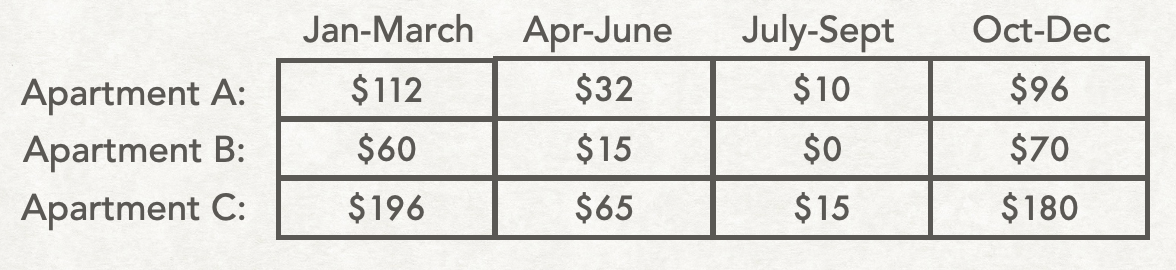
heating_bill = [
[112, 32, 10, 96],
[60, 15, 0, 70],
[196, 65, 15, 180]
Notice that heating_bill is a list with 3 items. Each item is itself a list.
- The first element
heating_bill[0]is itself a list:[112, 32, 10, 96]. - The second element
heating_bill[1]is itself a list:[60, 15, 0, 70]. - The third element heating_bill[2] is itself a list:
[196, 65, 15, 180].
How to access individual elements in a 2D list
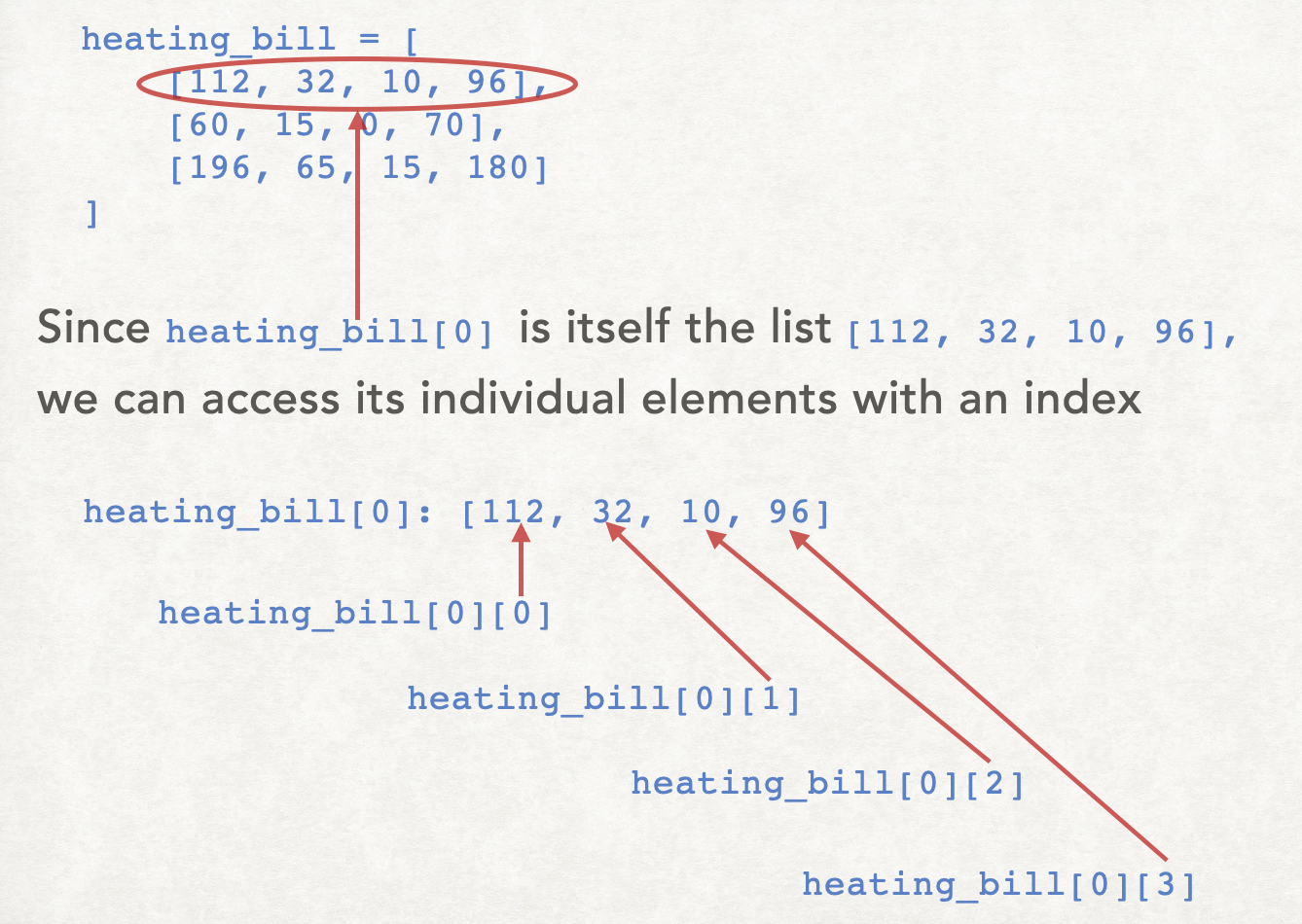
Rather than focusing on 2D lists as a list of lists, another perspective is to think of it as a rectangular grid, each position having a row position and a column position. So to indicate a specific element, you give two index values. The first index gives the row and the second index gives the column.
For example:
heating_bill[0][0]refers to row index0, column index0, whose value is112.heating_bill[2][3]refers to row index2, column index3, whose value is180.heating_bill[1][2]refers to row index1, column index2, whose value is0.
Creating 2D lists using for-loops
Consider the following 4x3 2D list, with all values initialized to 0:
temperature = [
[0, 0, 0],
[0, 0, 0],
[0, 0, 0],
[0, 0, 0]
]
This 2D list could be created more flexibly with the following code:
# Create an empty list
temperature = []
# Four rows:
for row in range(4):
# Create an empty sub-list
new_row = []
# Fill the row with three 0's
for column in range(3):
new_row.append(0)
# Put the newly-created row into the outer list:
temperature.append(new_row)