What is a python tuple?
In python, a tuple gives a way to tie together two or more values into one container.
You may pronounce it "tupple" or "toople". The idea comes from having an ordered pair of values (a double), or a triple of values, a quadruple, quintuple, etc. You may package as many values together as makes sense for your application.
The elements in a tuple may be of the same type, or not. Use a tuple when there is some natural underlying concept that ties the values in your tuple together - this makes it easier for others to understand your code. The values being put together in the tuple should be inextricably connected, and they should be values that we want to access in conjunction.
The syntax is to place the comma-separated values within a pair of parentheses, as in jane_birthday = (11, 4, 2004). Here (11, 4, 2004) is a tuple.
Tuples are immutable. The values within the tuple cannot be changed once the tuple has been created.
Example 1 - coordinates in the x-y plane
An ordered pair gives a location in the x-y plane. So each point in the x-y plane can be stored in a tuple.
| Code | Geometry we are modeling |
|
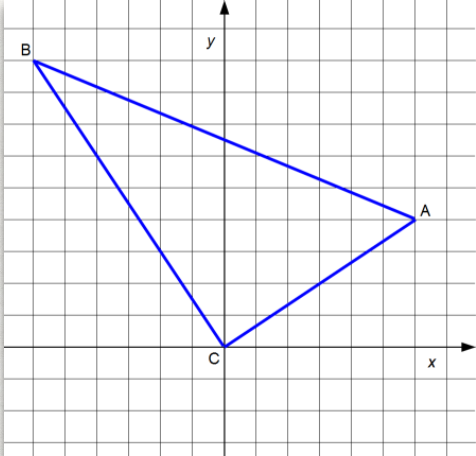
|
Accessing individual values within a tuple
Much like with lists, we can access individual elements within a tuple using an index within square brackets. For example, using the tuples defined in the previous example,
print(vertex_b[1])
will output 9 (the second coordinate of vertex B).
You can unpack elements from a tuple into individual variables:
(b_x, b_y) = vertex_b
The value of b_x will be -6 and the value of b_y will be 9.
While you can examine an individual value in a tuple using square brackets, note that you cannot modify individual elements of a tuple, since tuples are immutable.
vertex_b = (-6, 9)
x = vertex_b[0] # valid line of code
vertex_b[0] = -3 # not allowed, since tuples are immutable, crashes with a TypeError
Example 2 - GPS coordinates
GPS locations specify a position on earth. They have two values that represent latitude and longitude. The pair of latitude/longitude values can conveniently be stored in a tuple.
du_ecs_building = (39.6743, -104.9615)
# ECS is 39.6743° N of the equator and
# 104.9615° W of the prime meridian.
# The value of du_ecs_building[0] is 39.6743
# The value of du_ecs_building[1] is -104.9615
taj_mahal = (27.1751, 78.0421)
machu_picchu = (-13.1631, 72.5450)
denali_peak = (63.1148, -151.1926)
print(f"The Taj Mahal is located at latitude {taj_mahal[0]}, longitude {taj_mahal[1]}")
Output:
The Taj Mahal is located at latitude 27.1751, longitude 78.0421
Example 3 - dimensions of a 3D object
A rectangular box has a length, a width, and a height. These dimensions can be stored together in a tuple. The code below also demonstrates how to pass a tuple to a function, including how to define the type of the parameter. The function can access the individual values within the tuple. In main() below, two tuples are defined. Then the volume() function is called with each of them, and the value is output, rounded to two decimal places.
|
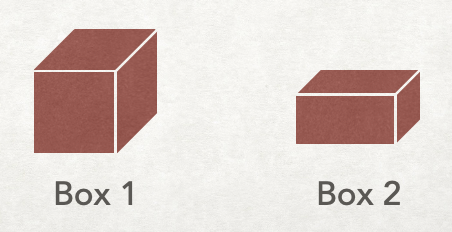
|
Example 4 - playing cards
A playing card represents two pieces of information - the card suit and the card value. These are logically paired together in a tuple:
|

|
|

|
Notice that in this final example we are combining lists and tuples to create a list of tuples. This is called a compound data structure. Compound data structures are commonly used and essential in python.
Putting it all together
The code below contains a function that creates a random playing card. A random element from the list of all possible card suits is chosen, as well as a random element from the list of all possible card values. These are each randomly chosen using the random.choice() function. The two are put together into a tuple, which is returned to the caller. While it may feel that the function is returning two values, in fact it is only returning one: a tuple with two elements.
import random
# Here are the constant full lists for all possible card suits
# and all possible card values
SUITS = ["Spades", "Hearts", "Diamonds", "Clubs"]
VALUES = ["Ace", "2", "3", "4", "5", "6", "7", "8", "9",
"10", "Jack", "Queen", "King"]
# Create a random card by randomly choosing from the list of all
# possible card suits and all possible card values. Then combine
# into a tuple and return it. Notice the type hinting for the
# function return type
def random_card()->tuple[str, str]:
random_suit = random.choice(SUITS)
random_value = random.choice(VALUES)
return (random_value, random_suit)
def main():
# random_card() returns a tuple
card = random_card()
print(card) # outputs "(7, diamonds)", for example
main()
Differences and similarities between tuple and list
In python, tuples and lists have these things in common:
- They are ordered.
- You can access individual elements using an index in square brackets
- You can iterate through the individual elements in order (either with an index-based loop or a content-based loop).
- They can be sliced.
But tuples and lists differ in the following ways:
- Define a
listusing[], and define atupleusing() tuples are immutable, whilelists are mutable.- You can change the value in a list with an assignment like
your_list[2]=4.7. You can't change individual elements in a tuple, since tuples are immutable.
Use a list (and not a tuple) in this situation:
- Use a
listwhen you expect the contents of your data to change while running the program. Tuples are immutable, so once atupleis created, you can neither change the values of the elements nor add/remove elements without creating a newtuple.
Use a tuple when:
- Use a
tuplewhen you need your data to be immutable (e.g., we’ll see later that keys for dictionaries must be immutable). - Use a
tuplewhen you want a function to return two values. You can put the two values into atupleand return just thetuple. - If your data is sure not to change during running of the program, using a
tuplecan avoid a bug created by your program accidentally modifying the contents. - When it’s possible to use either a
listor atuple, it’s more common to use atuplefor heterogenous data types (the elements within thetupleare of varying types), and to use alistfor homogeneous data types (all the elements of thelistare of the same type). - It is more efficient (runs faster) to iterate through a
tuplethan alist. So if your program is running too slowly, switching to atupleif possible could improve performance.