Variables in python
- The purpose of a variable is to store information within a program while it is running.
- A variable is a named storage location in computer memory. Use the name to access the value.
- To store a value in a variable, use the
=operator (called the assignment operator). - An
=sign in Python is nothing like an equal sign in mathematics. Think of it more like an arrow going from right to left. The expression on the right is evaluated and then stored in the variable named on the left. - For example, the line of code
hourly_wage = 16.75stores the value 16.75 in the variable calledhourly_wage - You can change the value of a variable with another assignment statement, such as
hourly_wage = 17.25 - Every value has a type (
intfor integers,floatfor decimals,strfor text). In python, when you store a value in a variable (with=), that variable then automatically has a type. For example, after the above assignment,hourly_wageis of typefloat.
Rules and conventions for naming variables in python
- The first character must be a letter or an underscore. For now, stick to letters for the first character.
- The remaining characters must be letters, numbers or underscores.
- No spaces are allowed in variable names.
- Legal examples:
_pressure,pull,x_y,r2d2 - Invalid examples, these are NOT legal variable names:
4th_dimension,%profit,x*y,four(4),repo man - In python, it's a conventiion to use snake case to name variables. This means that we use all lower-case letters and we separate words in the variable name with underscores. Examples include
age,x_coordinate,hourly_wage,user_password - If the value stored in a variable is a true constant (in other words, its value will never change throughout the program), then we use all capital letters:
COURSE_ENROLLMENT_LIMIT,MAX_PASSWORD_ATTEMPTS. - For high quality code, it is crucial that you give descriptive names for variables. The variable names must help the reader of your program understand your intention.
Typical way we visualize variables
We usually draw variables by putting the value in a box, and labelling the box with the name of the variable:
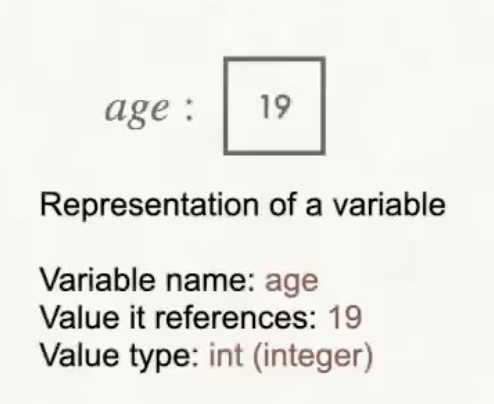
Types of variables
Each variable has a name, a value, and a type. Types are necessary because different kinds of data are stored differently within the computer's memory. For now, we will learn three different types, for storing signed (positive or negative) whole numbers, signed decimals, and text.
| Type | Description | Examples | |
|---|---|---|---|
| Numerical type | int | Signed integer that stores whole numbers (no decimal) | 0, 7, -5 |
| Numerical type | float | Signed decimal value | 0.5, 20.0, -18.2, 2.5e3 = 2.5x10^3 |
| String type (Text) | str | Any number of characters surrounded by "" or '' | "Hello", 'world', '9' |
Creating a variable with an assignment operator
A variable is created or declared when we assign a value to it using the assignment operator =. In python, the code looks like this:
variable_name = <value>.
Examples:
# The next line stores an int value of 200 in the variable named age
age = 200
# The next line stores a float value of 7.5 in the variable named height
height = 7.5
# The next line stores a string (text) value of 'Chewbacca' in the variable named name
name = 'Chewbacca'
Notice that the left hand side of an assignment must be a variable name. Non-example:
# The following line is an error, don't do this!
7.5 = height
After creating a variable, you can change the value stored in a variable with another assignment operator at any time. This is called reassignment.
age = 201
Finding out the type of a variable or value
The type() function in python will return the type of either a variable or a value. Here are examples that show how to use it:
x = 5
print(type(x))
print(type("Wow!"))
print(type(3.14159))
The output of the above code will be:
<class 'int'>
<class 'str'>
<class 'float'>
Casting (changing the type) of a variable or value
You can change the type of a value (called “casting”) using the int(), float() and str() functions. For example:
int(23.7)(truncates the float value 23.7 to the int value 23. This is different from rounding - the decimal part is discarded, regardless of whether it is larger or smaller than 0.5.float(23)(outputting the result will give 23.0 rather than 23)str(23)(converts the integer23to the text"23")int("23")(converts the string"23"into a numerical integer value23)float("23")(converts the string"23"into a numerical decimal value23.0)int("23.5")results in an errorfloat("hello")results in an error
Doing arithmetic in python
Here are the basic arithmetic operators in python. In these examples, assume
x = 11
y = 4
| Operator | Description | Syntax | Output (x=11, y=4) |
|---|---|---|---|
+ | Addition | x+y | 15 |
* | Multiplication | x*y | 44 |
- | Subtraction | x-y | 7 |
/ | Decimal division (type is a float) | x/y | 2.75 |
// | Integer division (result of division is truncated, giving an int) | x//y | 2 |
% | Modulus (remainder when first operand is divided by the second) | x%y | 3 |
** | Exponentiation (raises the first to the power of the second ) | x**y | 14641 |
An example of a use of the modulus operator is to determine if an integer is even or odd. Note that if x is an integer, then x%2 takes the value 0 or 1. So x % 2 == 0 is True when x is even and False when x is odd.
Another example of integer division and modulus: When we divide 3 by 4, we get a quotient of 0 and a remainder of 3. So 3//4 results in 0 and 3%4 results in 3.
Warning note: In python, ^ is not an exponent!
Order of operations
The order of operations in python is similar to the order you are familiar with in math: parentheses, then exponentiation, then multiplication/division/modulus in order from left to right, then addition/subtraction in order from left to right.