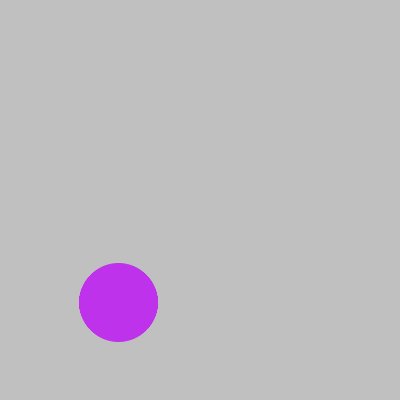Generating random numbers
Often when programming we would like to use random numbers. For example, if we want to put a circle on a dudraw canvas at a random location, then for the (x, y) location we would use two random numbers of type float, chosen between 0 and 1. Or perhaps we want to write a program to play a guessing game where the user has to guess a number from 1 to 100, so we would need to generate an integer in that range.
Note that on a computer, there is no such thing as a true random number, since the processes on a computer are deterministic. However, randomness can be simulated using complex mathematical functions. Numbers generated this way are called pseudorandom numbers.
Generating random float values
Begin by importing the random package. Then use the random() function from that package to generate a (pseudo)random float in the interval [0,1). For example:
import random
def main():
print(random.random())
# Run the program:
if __name__ == '__main__':
main()
gives the following possible output (of course when you run it, a different number will be generated, since the number produced is random).
0.9654798677156062
A note about import: it is possible to import just a single function from a package rather than the entire package. If you do this, then you can refer to the function by its name function_name, rather than package_name.function_name. The following code is functionally identical to the example above:
from random import random
def main():
print(random())
# Run the program:
if __name__ == '__main__':
main()
Generating float values within an interval
Use the random.uniform() function if you want a random float from the interval different than [0,1). For example,
import random
def main():
print(random.uniform(2, 5))
# Run the program:
if __name__ == '__main__':
main()
outputs a random decimal number in the range [2, 5), such as
2.7178618144891766
Generating random int values within a range
One way to generate random integer values is to use the randint() function from the random package. The parameters are the lower bound and the upper bound you want for the integers. Unlike other functions in python, the stop value is included in the possible outcomes. For example:
print(random.randint(2, 5))
will output one of 2, 3, 4, or 5.
An alternate method for generating random numbers within a range
You can use random.random() to generate a random float in the range [0,1), then multiply by a number to scale it. For example, the expression 10*random.random() will generate a random float in the range [0, 10). You can then shift the interval by adding a number. For example, the expression 2 + 10 * random.random() generates a random float in the range [2, 12).
More generally, the number that is added represents the left edge of the interval, while the scaling factor represents the length of the interval. To generates a random float in the range [a, b), you can use the expression a + (b - a) * random.random().
To generate a random int value in a specific range, we use the same multiplication and addition technique, followed by casting the result to an integer. For example, int(5 * random.random()) generates a random integer 0, 1, 2, 3 or 4. Notice that before casting, 5 * random.random() generates a number in the range [0, 5). Since 5 is not included in the interval, when we cast to an int, it will not be one of the possible outcomes. As another example, to generate a random int from the integers 6, 7, 8, 9, Note that there are 4 possibilities, beginning with 6. So we can generate random ints in that range with the expression int(6 + 4 * random.random())
More generally, the expression int(a + n * random.random()) will generate a random int in a range of n possible integer outputs, starting with a.
Putting it all together
The example below creates a 400x400 pixel dudraw canvas, with the default [0, 1]x[0, 1] scale. It then draws a circle at a random location with a radius from 0.05 to 0.1 and with a random color. A possible output image is shown.
import random
import dudraw
def main():
# Set up the canvas, 400x400 pixels
dudraw.set_canvas_size(400,400)
# Background light gray
dudraw.clear(dudraw.LIGHT_GRAY)
# Pick two random values from the interval [0,1]
# for the center of the circle.
x_center = random.random()
y_center = random.random()
# Random from 0.05 up to 0.1 for the radius
radius = random.uniform(0.05, 0.1)
# three values from 0-255 (inclusive) for the rgb color
red = random.randint(0,255)
green = random.randint(0,255)
blue = random.randint(0,255)
# Set pen color then draw the circle
dudraw.set_pen_color_rgb(red, green, blue)
dudraw.filled_circle(x_center, y_center, radius)
# Display the result for 10 seconds
dudraw.show(10000)
# Run the program:
if __name__ == '__main__':
main()
Possible output drawing: