for-loops in python
The for-loop structure in python is an example of an iterative statement. Iterative structures allow you to repeat blocks of code multiple times rather than retyping the lines of code themselves multiple times.
Syntax of an index-based for-loop
To repeat a block of code a specific number of times, we can use the following syntax:
for i in range(<number>):
# indented block of code
Example: output "Hello, world!" 5 times, then output "Done with greetings."
| Without loops |
With a |
|
|
Key points:
- When programming, we always want to avoid repeating a line or block of code. Not duplicating saves us time when coding. But it also helps us later if we find there is an error or if we decide to make a change. Ideally, we want to make fixes and changes in only one place.
- The indentation is very important. Any lines indented after the
forline get repeated. When the indentation reverts to the same level as theforline, those lines are not repeated, and are executed only once. - The
iis just the name of a variable. In this kind offor-loop designed to simply repeat a block of code a specific number of times, the variable counts which iteration (repeat) we are on. In this situation, it is traditional to call the variablei,j, ork, though you may give it any legal variable name that helps the user understand that it is the iteration variable.
The parameter passed to the range() function can be a variable.
Example: Ask the user how many greetings they want, then output "Hello, world!" that many times, then output "Done with greetings."
| Without loops |
With a |
|
|
Graphical example: draw 50 small squares at random locations on the screen.
| Code | Image created |
|
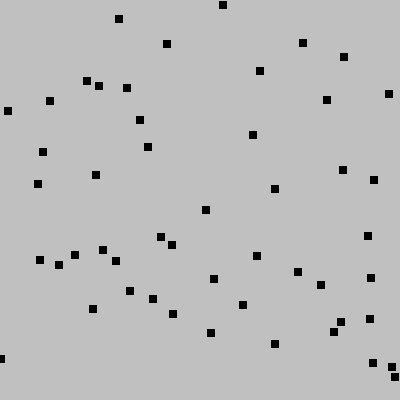
|
|
|
|
|
Using the loop variable within the body of the loop
In the for-statement
for i in range(N):
# body of loop
range(N) produces a sequence of integers from 0 through N-1, a total of N integers. The first time through the loop, he loop variable i takes the value 0,then it takes the value 1 the second time, etc., until in the final iteration of the loop, i takes the value N-1. Often we make use of the value of i itself, since it is effectively counting which iteration of the loop we are currently executing. Note that you can use any legal variable name for the loop variable
Here's a simplest example, with the corresponding output. Notice that we print(i+1) instead of print(i) because we want to output 1 2 3 4 5, and i takes the values 0 1 2 3 4.
| Code | Output |
|
|
Variations on the range() function
range(N) always starts the loop variable at 0 and ends at N-1. However, you can specify a different integer start value.
range(start, stop) produces a sequence of integers beginning with start and ending one less than stop. Note that the value for stop is never included in the sequence. When you are writing a for-loop, you can double-check yourself by confirmng that stop-start gives the total number of integers in the sequence.
Example: range(1, 6) produces the sequence 1, 2, 3, 4, 5.
The range() function also allows you to control the step size. This means you can change the sequence so it increases by something other than 1 from one number to the next.
range(start, stop, step)
- start: (optional) is the first value of the sequence
- stop: the sequence stops on the term before this value is reached
- step: (optional) integer value giving the increment from one number to the next
Example: range(3, 10, 2) produces the sequence 3, 5, 7, 9.
Example: range(-2, 13, 3) produces the sequence -2, 1, 4, 7, 10.
Example: range(10, 7, -1) produces the sequence 10, 9, 8.
Example: range(6, 1, 2) produces an empty sequence, since the step value is positive, and the start value is greater than the stop value. If this range were used in a for-loop, then the loop block would never execute.